I have received several queries since Yahoo acquisition regarding transferring all emails from Yahoo to Gmail. Here you go –
If you also have above query means you want to switch from Yahoo mailbox to Gmail mailbox for some reasons. Hmm… you may think your idea is nice but it is
Two way to do this – a) Manual method b) using third party software
Let me explain both and do whichever you feel good.
a) Manual method (This will only import from your ‘inbox’ folder)
- Sign in to your Gmail account.
- Go to Settings (just above on your email list – right upper side).
- Select Accounts & Import from the menu.
- There you will see import mail and contacts
- Select that and follow the migration process
b) Third party software (This will import from your all folders)
- Download -> install -> run Advik Yahoo Backup Tool
- Enter your Yahoo mail login credentials
- Select mailbox folders and click Next
- Choose Gmail as saving option
- Enter Gmail login credentials and click Convert
Finished…!
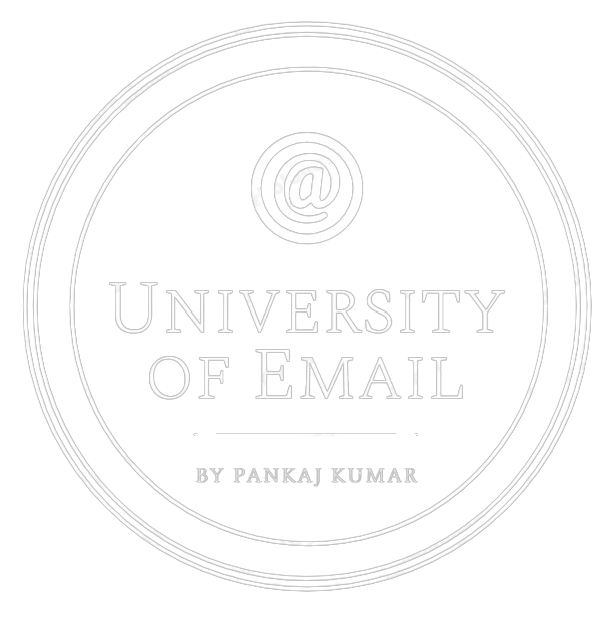
3 Comments
nice post now there is third party tool that easily, dont need any technical knowledge required for migrating emails from yahoo to gmail. simply use this tool and perform your migration operation easily https://www.softaken.com/yahoo-to-gmail
Thanks for sharing the information with us. It is really useful. visit Email setup, to get resolutions to all main configuration issues.
Keep on working, great job!
Also visit my website – clash royale hack