Sometime back Google has launched a new set of tools for senders at their Postmaster Tools site. This tool can offer great insights to ESP’s and they can get to know the behaviour of the IP and domain.
Anyone can register for Google Postmaster tools. All you need is the domain authenticated by DKIM (the d= value) or by SPF (the Return-Path value).
Google is only sharing data with trusted domains and only if a minimum volume is sent from those domains. A domain with some history (no brand new domains) and a reasonable track record (some or all of the mail is good).
For ESPs who want to monitor all the mail they send, every mail needs to be signed with a common d= domain. Individual customers that want their own d= can do so. These customers can register for their own access to just their mail.
ESPs that want to do this need to sign with the common key first, and then with the customer’s more selective key.
Google collects data from DKIM and/or SPF authenticated mail, aggregates it and presents it to a Google user that has authenticated the domain.
Go to Gmail Postmaster.
On the bottom-right, click the + button.
In the box that pops up, enter your authentication domain.
Next, prove that you own the domain by adding a DNS TXT or a DNS CNAME record.
We recommend adding a CNAME record, rather than TXT records for the purposes of authentication.
Google provides a number of different dashboards, which they describe in detail on the FAQ page.
Spam Rate, Domain & IP Reputation, Feedback Loop, Authentication, Encryption and Delivery Errors
Spam Rate
This lets users see how many of their recipients who received the email in their inbox hit the “this is spam” button. This not only gives you an idea of complaints, it can also tell you how much of your mail is making it to the inbox.
Domain & IP Reputation
This shows the reputation of domains and IPs. Google ranks them as Bad, Low, Medium and High. There is a limit to the number of IPs that will be shared and so ESPs with large numbers of IPs may discover that limit. Google will always provide the full list of Bad and Low IPs, so if an IP is not listed, it has either a Medium or High reputation.
Feedback Loop
This information only shows up for senders who have an active FBL with Google.
Authentication
SPF, DKIM provides the day wise report on whether the authentications SPF and DKIM are being authenticated or not. This is very useful to know how the SPF and DKIM are getting authenticated on each day and act accordingly to verify the authentication if it’s failing daily. Its data is represented in 3 graphs: SPF Graph, DKIM Graph and DMARC Graph
Delivery errors
Provides the percentage of the mails sent through the domain configured which have been rejected or not delivered at Gmail due to the reputation of the mailing. This provides the reason for the blocks, whether the blocks are temporary and the reason for rejection
Encryption
This dashboard provides data only if your email messages are encrypted, and both you along with the receiver use email service providers that support Transport Layer Security. TLS is a protocol that encrypts and delivers mail securely for both inbound and outbound mail traffic. Google emphasises that this essentially helps keep your messages private while they’re moving between email providers. However, if your emails are TLS encrypted but your receiver or sender’s is not, then your messages could be read by eavesdroppers.
Overall, I think the Google Postmaster tools will be extremely useful for senders and ESPs who want to understand what’s happening at Gmail.
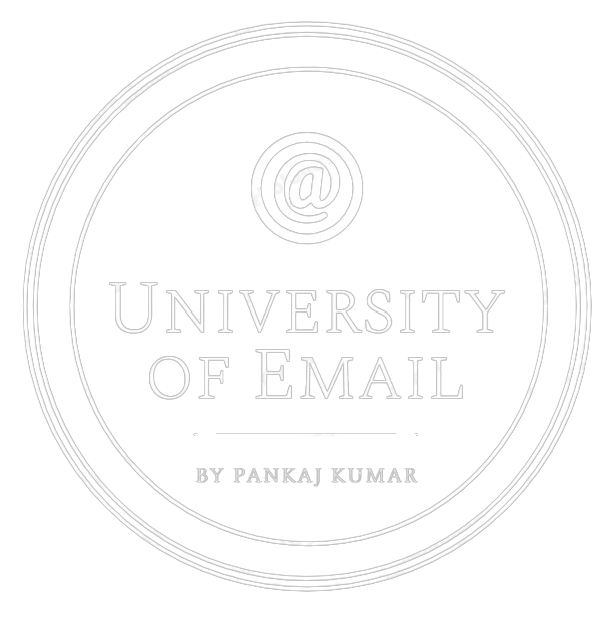
3 Comments
Hi Pankaj. When I check my IP with Google Postmaster Tools, the result is that it’s 100% bad, but ReturnPath’s Safe to Send mechanism claims my IP is nearly perfect (e.g., 97-99 out of 100). Have you experienced this and can you explain the discrepancy? Thank you.
Hello Adam,
Thanks for writing your question here.
Your IP’s senderscore is nothing to do with Gmail performance. Senderscore gives you an overall rating that may includes performance from all domains other than Gmail. You should follow the guidelines given on Gmail postmaster tool and I am sure you must have taken a before raising here 🙂
Please check the spam complaints historical data and matche it from Google postmaster tool if you see decrepency let me know then and if not please see for inclined graph? Accordingly you need to act.
Sorry for the late reply.
Thanks
Pankaj
Magnificent beat ! I would like to apprentice while you amend your site, how can i subscribe for a blog website? The account helped me a acceptable deal. I had been a little bit acquainted of this your broadcast provided bright clear concept