Recently, we have heard that Google+ has shut down their services for some reason. One thing which made an impact by this action from Google for Email Sender is their brand logo disappears in Gmail mailbox. Meaning when you send your newsletters or any emails Gmail user won’t see your brand icon associated with your email.
Here is a way to do that, follow it –
To do this, what you need to do is to set up an additional “send mail as” email address from a Gmail account; and then set your avatar within your Gmail account. Here’s how.
- Visit google.com
- Click “Sign In”, then “Create an account”, and then create a brand new Gmail account. Yes, I know.
- After all of this, you’ll have a pointless Gmail account.
- In Gmail, hit “settings” (the cog on the right); “Settings”; “Account and Import”. Under “Send mail as:”, you want to add another email address — in my case, blog@domain.com. You’ll need an SMTP account somewhere so you can send mail from it.
- Jump through the hurdles Google require to confirm your email address.
- Now, you can “send as” — in my case —blog@domain.com rather than mypointlessgmailaccount@gmail.com. That’s exciting.
- Now, click the round letter icon top-left (the dreaded “P” in a circle, in my case). This is your default picture that’ll be displayed by everyone getting your mail.
- Upload something nicer. It’ll complain if it isn’t a face, but it’ll still accept it.
- Time to test it! Inbox by Gmail on the web, or plain old Gmail, appears to update immediately (might be a good idea to reload). Go find an email from your fancy email address. Behold the exciting icon!
- Profit… possibly 🙂
Let me know if this works for you..!
There is another way to achieve it called BIMI. This is still in beta stage and I’ll talk about it later in another article.
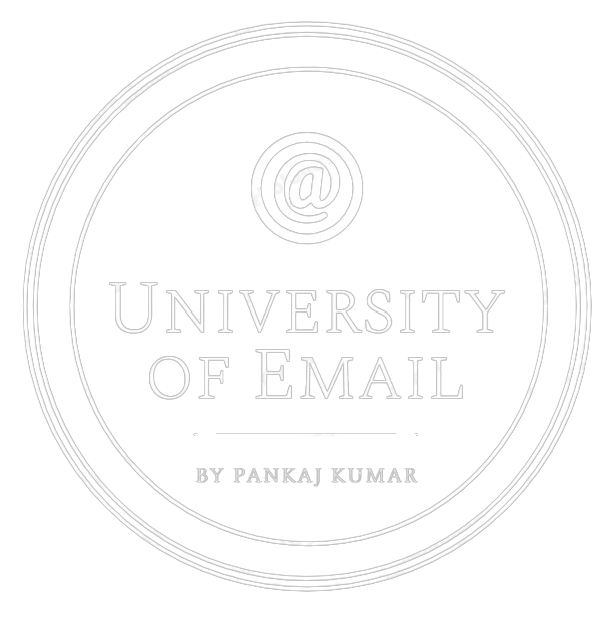
1 Comment
Greate article. Keep posting such kind of info on your page.
Im really impressed by your blog.
Hey there, You’ve done a fantastic job. I’ll certainly digg it and individually suggest to my friends.
I’m sure they’ll be benefited from this web
site.