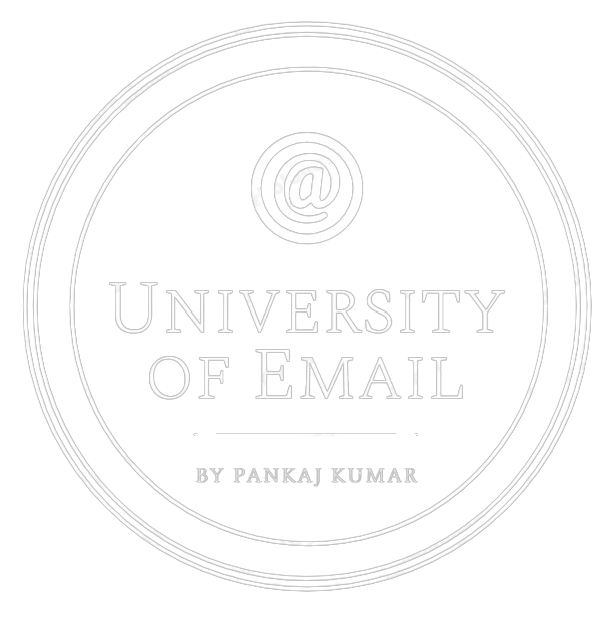Email blacklisting refers to the practice of listing or blocking IP addresses or domains from accessing an email service, usually due to spamming behavior. It can also refer to the practice of blocking individual email addresses or all emails from a particular domain. The purpose of email blacklisting is to prevent malicious emails, spam, or viruses from reaching and potentially harming the email system. Email service providers may blacklist emails or IP addresses that violate their terms of service or engage in suspicious activity. Blacklisting is an effective way to protect email systems, but it can also prevent legitimate emails from reaching their intended recipients. This sometimes also refers as DNSBL – Domain Name System Based Blackhole List.
If the sender’s domain or IP address is blacklisted, their emails may not be delivered at all or will be subjected to additional spam filters. Blacklists employ various spam identification algorithms. For instance, if a mailing list receives too many spam complaints from recipients, the email delivery rate to the inbox will drop to zero, with all subsequent messages ending up in the spam folder.
Blacklisting authorities act like the police of the email industry. Just as in the real world, if a sender or spammer engages in wrongful activities or sends spam and malicious content, these authorities or DNSBL (Domain Name System-based Blackhole List) organizations can block their email, IP, or sending domain, depending on the severity of the risk. These authorities are typically third-party entities that gather information about all email senders.
Various organizations and companies, this information can be used like –
- Email Service Providers
- Internet Service Providers
- Contractors specializing in spam protection, etc.
Depending on the type of blacklist and the organization using it, being listed can result in either complete rejection of emails or their redirection to a spam folder. This can be problematic if your work depends on email communication or if you send cold emails.
An email blacklist, often referred to as a single entity, is actually a collection of many blacklist databases, each with its own standards for email delivery practices. Some of the most widely used public blacklists include the Composite Blacklist (CBL), the Exploit Blacklist (XBL), and the Spamhaus Blacklist (SBL). These three are maintained by the international organization The Spamhaus Project. Email service providers such as Gmail, Outlook, and Yahoo consult with The Spamhaus Project to ensure that their users receive only legitimate and trustworthy emails. For example, if you use Gmail, you might see a notification like “This message seems dangerous.” Private companies can also create their own internal lists to blacklist email addresses or domains, preventing those from contacting them by email.
These various blacklist databases operate by collecting reputation scores of IP addresses or domains. These scores can be adjusted when a user marks an email as spam or can be automatically calculated based on factors such as bounce rate, spam trap detection, engagement, or deliverability rate.
Email Blacklisting Broadly Categorize In Two Types
- IP Based Email Blacklisting
- Domain Based Email Blacklisting
Let’s see what are they
IP Based Email Blacklist
An IP-based email blacklist is a specific type of blacklist that focuses on blocking or filtering out emails originating from IP addresses known to be sources of spam, phishing, or other malicious activities. These blacklists are used by email servers and spam filters to protect inboxes from unwanted or harmful emails.
- Spamhaus Block List (SBL) —This is a very respected authority and widely used in the email industry, one should always avoid getting blacklisted here because this is used by nearly all email services. Blacklist algorithms check their databases and add email domains that violate email policies. The technical support team responds promptly and allows you to clarify why your domain was blacklisted. If you resolve the issue and report it, technical support will quickly remove your domain from the blacklist. The Spamhaus Block List (SBL) is a widely used and highly regarded blacklist that identifies IP addresses of known spammers, spam gangs, and spam-support services. It is maintained by the Spamhaus Project, an international nonprofit organization dedicated to tracking spam and related cyber threats.
Key features of the SBL Blacklisting
- Focus on Spammers: The SBL specifically targets IP addresses associated with spamming activity, making it a valuable tool for reducing the impact of spam.
- High Reputation: The SBL is widely respected for its accuracy and effectiveness in identifying spam sources, leading many email providers and spam filters to use it as a reference.
- Collaborative Data Collection: The SBL relies on a network of contributors and automated systems to collect data on spamming IP addresses, ensuring that its blacklist is continually updated with new information.
- Integration with Spam Filters: Many email servers and spam filters are configured to query the SBL, allowing them to block emails from IP addresses listed on the SBL.
- Delisting Process: The SBL provides a process for legitimate senders to request removal from the blacklist if they believe they have been listed in error, ensuring that the list remains fair and accurate.
2. Exploits Block List (XBL) —The Exploits Block List (XBL) is a real-time blacklist that identifies IP addresses that are associated with open proxies and other exploitable services used by spammers to send spam or distribute malware. It is maintained by the Spamhaus Project, a leading organization in the fight against spam and cyber threats.
Key features of the XBL Blacklisting
- Identification of Exploited Systems: The XBL focuses on identifying IP addresses that are being exploited by spammers, rather than just listing IP addresses of known spammers.
- Real-Time Updates: The XBL is updated in real-time as new threats are identified, ensuring that email servers and spam filters have the most up-to-date information to protect against spam and malware.
- Integration with Spam Filters: Many email servers and spam filters are configured to query the XBL, allowing them to block emails from IP addresses listed on the XBL.
- Prevention of Email Abuse: By blocking emails from IP addresses associated with open proxies and other exploitable services, the XBL helps prevent email abuse and protects users from spam and malware.
3. Composite Blocking List (CBL) — The Composite Blocking List (CBL) is a blacklist that identifies IP addresses that are suspected of sending spam or malicious content, such as viruses. It operates based on DNS records and collects data from large email servers and spam traps to identify problematic IP addresses. The CBL is widely used to prevent unwanted and harmful emails from reaching inboxes.
Key features of the CBL Blacklisting
- Data Sources: It gathers information from large email servers and their associated spam traps.
- DNS-Based: The list is based on DNS records, making it easy for email providers to query and update.
- Focus on IP Addresses: It specifically targets IP addresses, rather than domains or individual email addresses.
- Simple Delisting Process: The CBL provides a straightforward method for legitimate senders to remove their IP addresses from the blacklist once they have addressed the issues that led to the listing.
4. SpamCop (SCBL) — SpamCop (SCBL), or SpamCop Blocking List, is a real-time blacklist service that identifies IP addresses that have been reported as sending spam. It operates by collecting spam reports from users and analyzing the reported email messages to determine the source IP address. If an IP address is confirmed as sending spam, it is added to the SpamCop blacklist.
Key features of the SCBL Blacklisting
- User Reporting: Users can report spam they receive, which is then analyzed by SpamCop.
- Automated Analysis: SpamCop uses automated systems to analyze reported emails and extract source IP addresses.
- Blacklisting: IP addresses confirmed to be sending spam are added to the SpamCop blacklist.
- Notification: SpamCop notifies the network administrator responsible for the spamming IP address, providing them with an opportunity to address the issue.
- Effectiveness: SpamCop is widely used and can help reduce the amount of spam reaching users’ inboxes.
5. Passive Spam Block List (PSBL) — The Passive Spam Block List (PSBL) is a blacklist of IP addresses that have been observed sending email to spam traps. Unlike other blacklists that rely on user reports or active probing, PSBL operates passively by monitoring spam trap email addresses and recording the IP addresses of senders that email these traps.
Key features of PSBL Blacklisting
- Passive Monitoring: PSBL does not actively seek out spam but rather monitors email sent to known spam traps.
- IP Address Focus: It lists IP addresses rather than domains or email addresses.
- Whitelists: PSBL also maintains whitelists, which can help prevent legitimate senders from being blacklisted.
- Effectiveness: PSBL can be effective in identifying compromised or poorly managed email servers that are sending spam.
6. Return Path Reputation Network Blacklist (RNBL) — This list of IP addresses is maintained by Return Path. The company decides whether to block a sender based on data from the Return Path Provider Network. The algorithm is complex and incorporates prediction models, spam trap data, and complaint scores. However, There isn’t a commonly known blacklist named “Return Path Reputation Network Blacklist (RNBL).” Return Path is a well-known provider of email deliverability and marketing services, but they do not maintain a public blacklist under that specific name.
Domain Based Email Blacklist
A domain-based email blacklist is a list that identifies domains (e.g., example.com) associated with sending spam, phishing, or other malicious emails. Unlike IP-based blacklists that block emails based on the sender’s IP address, domain-based blacklists focus on the domain names used in email communications. These blacklists are used by email servers and spam filters to block or filter emails originating from or associated with blacklisted domains.
1. Spamhaus Block List (DBL): The Spamhaus Block List (DBL), also known as the Domain Block List, is a real-time database of domains that are found in spam messages. It is maintained by the Spamhaus Project, a non-profit organization that tracks spam and related cyber threats.
The DBL differs from other Spamhaus lists (such as the SBL, XBL, and PBL) in that it focuses specifically on domains rather than IP addresses. The DBL includes domains found in the body of spam emails, in links contained within the emails, and in other spam-related content.
Email servers and spam filters can query the DBL to check if a domain is listed. If a domain is found on the DBL, the email server can choose to block or flag the email as spam.
Overall, the DBL is a valuable tool in the fight against spam, helping to prevent malicious or unwanted emails from reaching users’ inboxes.
2. Uniform Resource Identifier Black Listing (URIBL) — The Uniform Resource Identifier Black Listing (URIBL) is a service that blacklists Uniform Resource Identifiers (URIs) found in spam emails. URIs are used to identify resources on the internet, such as web pages, images, or files. URIBL maintains a database of known spam-related URIs and provides this information to email servers and spam filters.
When an email server receives an email, it can extract URIs from the message and query the URIBL database to check if any of these URIs are blacklisted. If a URI is found on the URIBL blacklist, the email server can use this information to help determine if the email is spam and apply the appropriate action, such as blocking or flagging the email.
URIBL is one of several tools that email administrators and spam filters use to combat spam and protect users from malicious content.
3. Spam URI Realtime Blocklists (SURBL) —Spam URI Realtime Blocklists (SURBL) is a system that identifies and blocks spam based on the presence of URLs (Uniform Resource Locators) within the email’s body. It operates by maintaining a database of known spam URLs, which are often embedded in spam emails to direct users to malicious or fraudulent websites.
When an email is received, the SURBL system extracts URLs from the email’s content and checks them against its database. If a URL matches a known spam URL, the email is flagged as spam or blocked entirely, depending on the configuration of the receiving email server.
SURBL is a valuable tool in the fight against spam, as it helps to prevent users from clicking on harmful links contained in spam emails. By blocking access to these URLs, SURBL helps to protect users from phishing attacks, malware infections, and other online threats.
4. Spam and Open Relay Blocking System (SORBS) — The Spam and Open Relay Blocking System (SORBS) is a list of IP addresses that have been detected as sources of spam or as open mail relays. Open mail relays are mail servers that allow anyone to send email through them, which can be exploited by spammers to send large volumes of spam.
SORBS operates by collecting reports of spam and open relays from users and network administrators. It then maintains a database of these reported IP addresses and provides this information to email servers and spam filters. Email servers can query the SORBS database to check if an incoming email is originating from a blacklisted IP address. If it is, the email server can choose to block or flag the email as spam.
SORBS is used by email administrators and spam filters to help reduce the amount of spam reaching users’ inboxes and to protect against email abuse.
Since you’re here we thought you would like this post too – Email Reputation and Deliverability
Suggested by UOE AI
List of Domain Based Blacklisting
SpamCop – SpamCop Domain Blocking List
Spamhaus – Abused Legit Botnet CC
Spamhaus – Abused Legit Malware
Spamhaus – Abused Legit Redirector (Url Shortener)
Spamhaus – DBL (Spammed Redirector Domain)
SURBL – AbuseButler + jwSpam Spy and Prolocation
SURBL – Bill Stearns + AbuseButler
SURBL – Bill Stearns + jwSpam Spy and Prolocation
SURBL – Bill Stearns + Phishing and Malware
SURBL – Phishing and Malware + AbuseButler
SURBL – Phishing and Malware + jwSpam Spy and Prolocation
SURBL – Spam Spy and Prolocation
SURBL – SpamCop + Bill Stearns
SURBL – SpamCop + jwSpam Spy and Prolocation
SURBL – SpamCop + Phishing and Malware
List of IP Based Blacklisting
Cloudmark CSI – CSI Cloud Abuse
Cloudmark CSI – Poor Reputation Sender
Cloudmark CSI – Suspect Reputation Sender
Return Path – RPBL Listed – botnet
Return Path – RPBL Listed – noauth
Return Path – RPBL Listed – pristine
Return Path – RPBL Listed – pristine+noauth
Return Path – RPBL Listed – suspect_attachments+noauth
Return Path – RPBL Listed – suspect_attachments+pristine+noauth
SpamCop – SpamCop Blocking List
Spamhaus – PBL (ISP Maintained)
Spamhaus – PBL (Spamhaus Maintained)
Spamhaus – SBL (Spamhaus SBL CSS Data)
Spamhaus – SBL (Spamhaus SBL Data)
Spamhaus – SBL (Visible in public mirrors only)
Spamhaus – SBL Policy (More aggressive SBL)
UCEPROTECT – Backscatter [All UCEPROTECT blacklisting can be checked using 3rd party tool]
UCEPROTECT – Level 1 [There is no way to request for delisting IP – they automatically do after 7 days]
UCEPROTECT – Level 2
UCEPROTECT – Level 3
WPBL – Block List [After 20 years of operation, this service will be shut down in 2024.