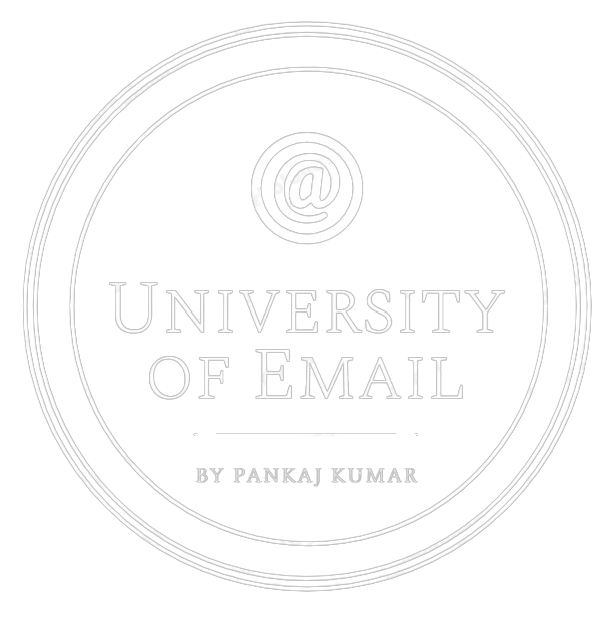Sometimes, senders encounter challenges with ISPs (orange.fr) they are unfamiliar with, and new deliverability specialists often face difficulties resolving these issues for their clients. An issue that might seem minor elsewhere can be significant in certain European countries like France, Italy, and their neighbour’s.
In this post, I’ll discuss deliverability problems specific to Orange.fr and Wanadoo.fr. Keep reading to learn more, and don’t forget to reduce your screen brightness 🙂
Orange and Wanadoo both enforce strict consent rules that must be adhered to for successful email delivery to their customers. Additionally, sending relevant content is crucial for keeping complaints low, maintaining high engagement, and avoiding blocklists. While adhering to their best practice guidelines doesn’t guarantee inbox placement, it significantly improves your chances of success.
Diving into the topic – orange.fr style
Both Orange and Wanadoo shares the same mx which is smtp-in.orange.fr
Like other ISPs, they also highly recommend SPF and DKIM implementation. However, it is better if you set the custom PTR as well as a part of reverse DNS (rDNS) and forward DNS (fDNS). Setting up a custom PTR can solve half of your deliverability problems alone.
Now, let’s explore the types of error messages they you have to catch.
Common Errors from Orange.fr
421 opmta1mti39nd1 smtp.orange.fr [REDACTED] Service refuse. Veuillez essayer plus tard. Service refused, please try later. OFR_999 [999]
421 opmta1mti72nd1 smtp.orange.fr [REDACTED] Service refuse. Veuillez essayer plus tard. Service refused, please try later. OFR004_105 [105]
421 mwinf5c41 ME Trop de connexions, veuillez verifier votre configuration. Too many connections, slow down. OFR004_104 [104]
550 mwinf5c11 ME Adresse IP source bloquee pour incident de spam. Client host blocked for spamming issues. OFR006_102 Ref http://csi.cloudmark.com/reset-request/?ip=AAA.BBB.CCC.DDD
421 opmta1mti39nd1 smtp.orange.fr [REDACTED] Emetteur invalide, Veuillez verifier la configuration SPF/DNS de votre nom de domaine. Invalid Sender. SPF check failed, please verify the SPF/DNS configuration for your domain name.
Each SMTP message concludes with an Orange Error Code, formatted as OFR_XXX or OFRXXX_XXX. These codes have specific meanings.
Below is a (non-exhaustive) list of existing Error Codes:
| OFR_999 | OFR_108 | OFR_417 | OFR_506 | OFR_416 |
| OFR006_102 | OFR006_103 | OFR004_104 | OFR004_105 | OFR004_408 |
| OFR004_411 | OFR005_104 | OFR005_411 | OFR005_505 | OFR004_405 and OFR003_398 |
Among them the most common error code that has been observed is OFR_999 which means – indicates that the sending IP is currently suspended for 2 hours. This block was triggered by a prior issue, which can be found in the previous log message.
However, If a problem still arises, Orange has an efficient abuse desk to handle email deliverability issues on its infrastructure. You can reach the Abuse Desk through the dedicated form at this link (select “Un problème d’envoi d’emails vers les adresses Orange ou Wanadoo” in the “Votre demande concerne” field).
Always good to include these information when contacting them
- date of occurrence of the problem
- sending IP(s)
- sending host name(s)
- sending domain
- SMTP code returned by Orange
Best Practices recommended by Validity in this regard.
Join the Signal Spam Complaint Feedback Loop: Ensure your IPs are signed up for Signal Spam’s feedback loop. Participants in Validity’s Certification program can request Signal Spam FBL data.
Use Confirmed Opt-In (COI) Consent Methods: Consent should be distinct from terms and conditions, with checkboxes not pre-checked.
Keep Transactional Emails Purely Functional: Do not include advertisements for other products or services in transactional emails, as Orange considers them to be purely functional.
Limit Reminder Emails: Send no more than one reminder email for incomplete registrations.
Include the List-Unsubscribe Header: Ensure all emails have a list-unsubscribe header. The URL should use either the mailto: scheme or be an HTTP URL that allows single-click unsubscription without further confirmation.
Send Relevant Content: To encourage engagement, send content that is relevant to recipients. Orange considers engagement a good indicator of the relevance of a sender’s emails, influencing their decisions to block or throttle emails. Use a preference center to let subscribers choose the types of emails they want to receive.
Authenticate Emails with SPF: Use Sender Policy Framework (SPF) to authenticate your emails, as Orange uses SPF to identify the email’s originator.
Notify Orange When Using a New IP Address: Although Orange does not require warming up new IP addresses, notify them if you plan to send a large volume of mail from a new IP. Contact Orange at abuse@orange.fr. Validity’s Certified senders benefit from increased connection and throughput limits for new IP addresses.
Respect Orange’s Resources: Orange manages both @orange.fr and @wanadoo.fr addresses with the same MX servers but sometimes restricts SMTP server settings to one per delivery domain. Share the 3 authorized simultaneous connections between these two domains, e.g., 2 for Orange.fr and 1 for Wanadoo.fr.
Connection Limits: Non-certified senders should not request more than 5000 connections per hour. There is no connection limit for Validity Certified senders.
Efficient Use of Connections: Send over 100 emails per open connection.
Access to SMTP Log Files: Ensure you have access to SMTP log files for troubleshooting delivery issues, as they can be very helpful.
Sign Up with Validity Certification: Validity claims that certified senders receive preferential treatment at Orange.
So, that was it, Hope this helps you.
Happy Oranging!!!