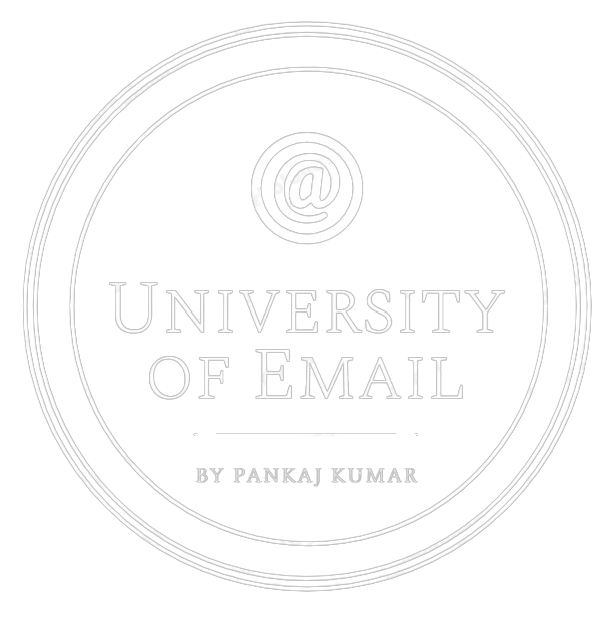4.2.2 Email Bounce Error
Reason
Mailbox Is Full: Delayed Message
The email message has not yet been delivered because the recipient’s email inbox is full.
How to fix?
The sender’s email system will probably retry this message automatically and send updates. However, you may want to contact the recipient another way and ask them if they’re aware that their mail box is full.
4.2.2 – Official definition from ITEF
For the code that starts from 4.X.X
A persistent transient failure is one in which the message as sent is valid, but persistence of some temporary condition has caused abandonment or delay of attempts to send the message. If this code accompanies a delivery failure report, sending in the future may be successful.
For the code that starts from X.2.2
The mailbox is full because the user has exceeded a per-mailbox administrative quota or physical capacity. The general semantics implies that the recipient can delete messages to make more space available. This code should be used as a persistent transient failure.
5.2.2 Email Bounce Error
Reason
Mailbox Is Full: Message Not Delivered
The message could not be delivered because the recipient’s email inbox is full.
How to fix?
You may want to contact the recipient another way and ask them if they’re aware that their mail box is full. The recipient can delete messages to make more space available.
5.2.2 – Official definition from ITEF
For the code that starts from 5.X.X
A permanent failure is one which is not likely to be resolved by resending the message in the current form. Some change to the message or the destination must be made for successful delivery.
For the code that starts from X.2.2
The mailbox is full because the user has exceeded a per-mailbox administrative quota or physical capacity. The general semantics implies that the recipient can delete messages to make more space available. This code should be used as a persistent transient failure.