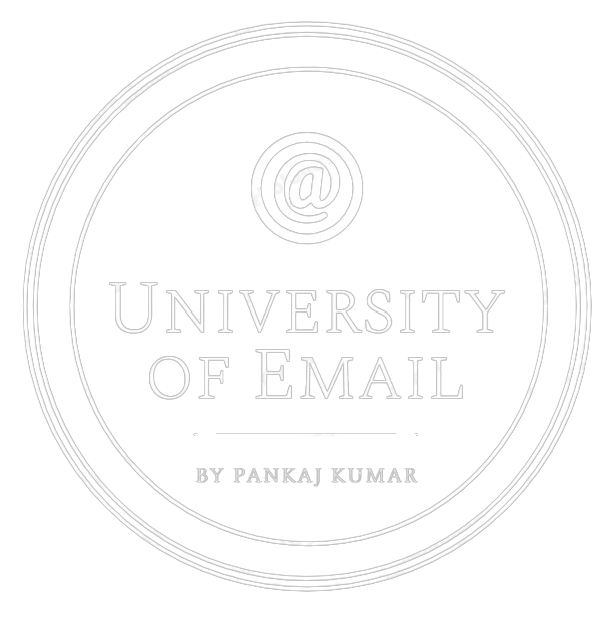In my last post, I have discussed Email Deliverability. In this post, I am going to discuss some key terminology used in Email Marketing and Deliverability field. So here you go –
1.Scheduled or Sent
Total number of email sent for any particular campaign.
2.Delivered count or Delivery rate
The total number of email which was actually sent successfully from your mail server (ESP). Your email may not be delivered to your all subscribers for that campaign for a number of reasons. I’ll make a dedicated post on Email Bounces
Delivery rate = (Total Delivered/Total Sent)*100%
3.Bounced (Hard+Soft)
Total number of failed email.(Bounced email = Total Sent – Total Delivered).
Bounce rate = (Total Bounced/Total Sent)*100%
3.Total Opens & Unique Opens
The total number of emails actually opened by your subscribers. A subscriber may open your email more than once so it is best practice to consider only unique open counts to measure your campaign performance.
Unique open rate = (Unique open count/Total Delivered)*100% (open rate should be calculated by delivered counts and not by sent count because a user can only open your email only and only if he receive 🙂 )
4. Total Click & Unique Clicks
The total number of emails which were clicked on any URLs or links present in your email to your subscribers. A subscriber may click on any links more than once so it is best practice to consider only unique click counts to measure your campaign performance.
Unique click rate = (Unique click count/Total Delivered)*100% (click rate should be calculated by delivered counts and not by sent count because a user can only click on any URLs or links present in your email only and only if he receive 🙂 )
5. Unsubscribe
This is a really important term. If your subscriber doesn’t want to receive any emails from you then he can mark as unsubscribe and you should remove them as soon as possible from your mailing list. This is called unsubscribe.
Unsubscribe rate = (Unsubscribe/Total Delivered)*100%
6. Spam complaints or Abuse
This is what you should avoid always and marketers should try to keep this as minimum as possible. More the numbers are more you’ll have trouble. A user can mark as spam your email if they don’t like it or if you are sending them without their consent.
Spam or complaints rate = (Number of Spam or complaints/Total Delivered)*100%
7. Feedback Loop
It is a process through which an email sender can get the actual users who are complaining their email by clicking on spam button. I’ll post a separate article on how to setup Feedback Loop (FBL) and list of ISPs who have FBL service.
8. Whitelist
The whitelist is nothing but you are telling someone that please accept our email through a particular set of IPs or domains.
This can be done by both user and ISP side but not all the ISPs have whitelisting features. ISPs like AOL and Yahoo only have such.
In other words, this also allows you to create lists of trusted IP addresses or IP ranges from which your users can access your domains and it is a security feature often used for limiting and controlling access only to trusted users.
9. Spamtraps
Spamtraps are designated email address controlled by ISPs to catch the spammers. All the ISPs intentionally create some email addresses which do not opt for any type of emails. If a sender sends an email to that address means they are spammers. This is the best way to catch them and this is why ISPs uses this technique.
However, there is also another type of spam-traps email which is unused by the users for a particular period (say for 1 or more years).ISPs (Yahoo.com, msn.com, gmail.com for example) review their list of email boxes regularly and disable accounts that have been inactive for a long period of time. They allow the addresses to sit disabled for six to 12 months – during which time any legitimate email marketer should notice the hard bounces to the spam-traps and remove them from their lists. After a period of inactivity, ISPs re-activate these addresses and convert them into spam-traps/honeypots in an attempt to catch spammers, since anyone sending emails to them after a long period of time either purchased an old list, used software to pull email addresses from websites (also known as scraping) or has not been performing basic email list hygiene.
10. Blacklist (IP/domain blacklist)
This means that you are not allowed to send any more email from respective IP or domain. There are some dedicatead organization and ISPs maintain this in order to reduce the spam behaviour through email. No worries if you are genuine senders 🙂
11. IP/Domain Reputation
A reputation of an IP or domain indicates how trusted that domains are to an ISP. If you are sending good email and users are generating positive response against your email then your reputation will grow up gradually which will boost your email campaign performance.