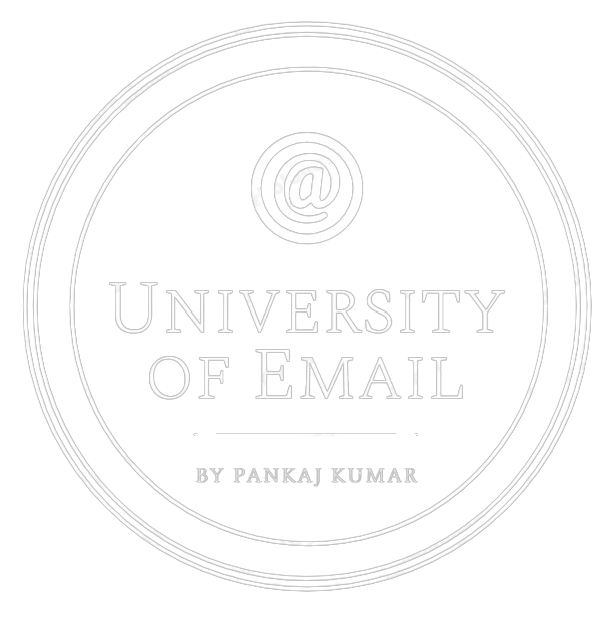Getting email delivered to the inbox requires doing a lot of things correctly. It is a fact of email marketing that you must follow certain deliverability factors to ensure ISPs (Hotmail, Gmail, Yahoo, etc) accept your email messages.There are multiple email deliverability factors which can affect your email campaign performance, some of the important ones are given below.
Email content
Content filtering is the major one which may impact your overall deliverability. Let’s have a look what is Content filtering –
If you are using some suspected items in your email then ISP will definitely block your email based on your content. Content filtering is used by corporations as part of Internet firewall computers and also by home computer owners, especially by parents to screen the content their children have access to from a computer. Content filtering can also impact email deliverability, as some content could potentially be blocked or filtered as spam.
It involves the use of a program designed to filter and prevent access to certain content deemed objectionable, or content which could be harmful if opened or accessed. The most common items to filter are executables, emails or websites.
Content filtering also depends upon the keyword which you use in the content or in the Subject LInes. We should avoid using negative and abusive words in the email.

Domain and IP reputation
To send an email from one computer to another you need a from address and an Internet Protocol. Basically, the logic of reputation for an IP address doesn’t exist only and only if you are using that IP to send an email. This is nothing but ISPs have created an algorithm based on sending the history of an IP or domain. That algorithm is called a reputation in general term. For example – You as a person have a good reputation (credit score in this case) with your bank and so you will easily get loan or credit card from the bank and vice versa. The same is applicable to Email Marketing as well. If you are sending with user consent, appropriate content then nobody will block you and your IP or domain reputation will increase gradually.
Spam-traps
This is a designated email address usually created by ISP just to catch the spammers. Basically, Spam-traps are of two type.
First – created by ISP and the Second one is inactive real email address which was created by the users and used previously but not active now.
In both cases, if you send email to those address means what? You are spammers because they never buy a product, they never signed up for your newsletter. So who gave you right to send email to them? means you are doing spam.
You should always avoid including these into your list. I’ll write a separate article on how to avoid spam-traps from your list.
Spam-filters
Every ISPs mailbox has their own spam filters which work based on the certain algorithm. The algorithm which we never know and no one knows except the creator. Basically, every spam filters give some scores on every step of your email as soon as they hit their mail servers. Once the final score has been decided and if you meet the threshold limit (which you’ll never know) they ‘ll allow your email into inbox (primary/promotion/update etc based on the score) or spam folder.
Individual ISP Reputation & Filters
You may be able to deliver your email to the inbox at certain ISP but in another side, the same email may get blocked by other ISPs. This happens because
of individual ISP reputation against your email. I’ll discuss delivery at major ISPs in my separate article and will link to this post.
Black Listings and RBL’s
There are many Black Listings organizations who keep monitoring the email environment. Thier main aim to reduce the spam activity through email.
Few major organizations are as below –
The Spamhaus Project is an international organization, based in both London and Geneva, founded in 1998 to track email spammers and spam-related activity.
The purpose of their organization is to create a “block” list of senders who have bad sending reputations. This list’s senders have shown poor sending practices by sending spam to Spamhaus’s partners or to their spam traps. Spamhaus will remember their IP and/or domain and publicly post them. Internet service providers and email servers use Spamhaus’ block list to reduce the amount of spam that reaches their users. You will have stronger email delivery if you can verify emails are not on these blacklists.
An IP or domain that’s put on Spamhaus has shown prolonged poor sending practices. During this time, its B2B & B2C deliverability will both be significantly diminished. It’s used by Yahoo, AOL, and Hotmail, as well as dozens of ISPs in Europe and uncountable corporate email servers. No other blacklist comes close to affecting this volume, making Spamhaus a top priority for monitoring and remediating.
SORBS has a block list of over 12 million host servers known to disseminate spam, phishing attacks, and other forms of malicious email. Over 200,000 corporations worldwide use SORBS, making it a very significant concern for B2B senders.
SORBS uses partner spam reports and spam traps to identify and list IP addresses that show bad sending practices. A sender can also be put on SORBS from a recommendation by anyone. Fortunately, in an effort to reduce false positives (senders who are careless and not malicious), SORBS will remove offending IPs on request after 48 hours of no spam. However, repeat listings will lengthen the delisting time and SORBS will eventually stop delisting a repeat offender.
SORBS has a low false-positive rate, making it very popular and therefore a top priority for monitoring and remediation, especially for B2B senders.
SpamCop is an email spam reporting service. If you are sending unsolicited bulk or commercial email, your recipients have the option to report your IP address to SpamCops analysis. This is where your IP address gets on SpamCop’s blocklist. Therefore, an IP will be put on SpamCop from complaints of spam from that IP.
While filing spam reports, network administrators who use SpamCop will receive a list of IP addresses that are not allowed access into networks. So if you are sending email to an ISP that uses SpamCop from a computer whose IP is on their blocklist, your mail will be blocked and not deliver.
It takes upkeep to unblock your IP address from SpamCop. Mainly because they handle blocking and unblocking on their own.If SpamCop continues to receive reports of spam originating from the networks you are responsible for, those networks will continue to be listed. If you can keep up with deliverability best practices, then you will be delisted by SpamCop automatically after 24 hours.
SpamCop, SORBS, and Spamhaus are only three of many spam reporting services on the web. To prevent from getting your IP or domain listed on a blacklist follow email deliverability best practices. Keep a clean list while updating hygiene continuously, stay on top of bounce logs, and keep an eye on the content you are sending out. Spam filters are continuously changing, therefore it’s good to have someone watching them, as it will prevent you from being blacklisted.