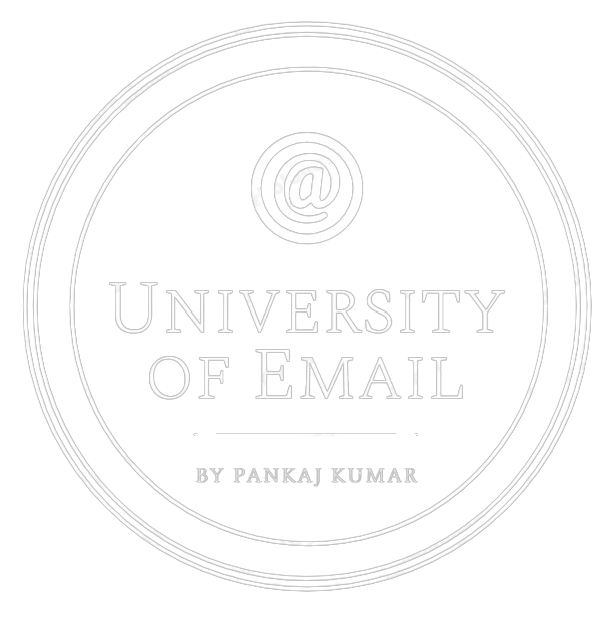Before getting yourself about Email Authentication first you should know why we need it. The simple answer is why do you need an ID card? – Just to prove yourself that you are a genuine person for respective organization or authority. In the same way, email authentication concept comes into play. You should prove yourself that you are the one who takes the responsibility of that email so that your user can be safe from getting spam from others on behalf of your name and name reputation. Here you got it a new keyword ‘SPAM‘. So what do you think? What is Spam?
Think yourself……! Did you get any spam emails in past couple of days? Think! Think! Otherwise just go to your spam folder and see what emails are there. Now think, your ISP did something for you and put some emails into spam folder but why? because they thought this may not relevant to you or this could be phishing or malicious email. If you notice I used the word ‘Relevant’ and here comes the meaning of spam. If you get some emails which are either not relevant to you or you didn’t subscribe them then those are spam emails for you but not for others. Yes, not for others. The thing which you don’t like that doesn’t mean that other people can’t like that.
So, the meaning of spam varies person to person or choice to choice. Nobody likes getting spam and ISPs are constantly working to reduce it by looking at the source of an email and trying to check to see if it is valid.So far we discuss spam now I’ll go through what is Email Authentication and why we need it?

The very first thing I would like to tell you that Email Authentication is not required but it is recommended. Email authentication allows your email marketing tool to send email on your behalf, but as your domain. For example, with MailChimp, it removes the default authentication information ( “via mcsv.net” or “on behalf of mcsv.net”) that shows up next to your campaign’s From name. You will want to use your own domain name for newsletters, both for deliverability and branding purposes.
Here are some key statement about Email Authentication –
Even though email authentication is not required, we typically have seen that those that don’t set it up end up with a large majority of their emails going straight to spam. Setting up email authentication is simply a matter of creating a few additional DNS records or uploading a file to your server using information provided by your email marketing tool. Don’t worry, we will guide you through the entire process further below. But first, let’s dive into the three primary authentication methods that are used by ISPs.
How does email authentication work?
There are several different approaches to email authentication, each with its own advantages and disadvantages. Although the specific technical implementation varies from an approach to approach, in general, the process works something like this:
A business or organization that sends email establishes a policy that defines the rules by which email from its domain name can be authenticated.
The email sender configures its mail servers and other technical infrastructure to implement and publish these rules.
A mail server that receives email authenticates the messages it receives by checking details about an incoming email message against the rules defined by the domain owner.
The receiving mail server acts upon the results of this authentication to deliver, flag, or even reject the message.
As these steps make clear, in order for this process to work, the sender and the receiver both must participate. That’s why technical standards for email authentication are so important: they define a common approach to defining the rules for email authentication that any organization can implement.
In practice, we use the term “email authentication” to refer to technical standards that make this verification possible. The most commonly used email authentication standards are SPF, DKIM, and DMARC. These standards were designed to supplement SMTP, the basic protocol used to send email because SMTP does not itself include any authentication mechanisms.
Do I need email authentication?
If you are a business sending commercial or transactional email, you definitely need to implement one or more forms of email authentication to verify that an email is actually from you or your business. Think of it as a digital identification card: it protects your brand, identity, and reputation. Properly configuring email authentication standards like SPF, DKIM, and DMARC is one of the most important steps you can take to improve your deliverability.
Why is this? Without mechanisms for email authentication, email spammers can change the source address of emails at will and try to sneak through spam filters and other defences. Phishing scams work much the same way, with the sender address changed to appear as if the message had originated from a legitimate sender. Cybercriminals frequently copy the brand look and feel of banks, social networks, and other well-known entities to entice recipients into clicking through to fraudulent websites where user information like passwords or account numbers can be stolen.
But properly configuring your domain for email authentication helps to ensure that your domain cannot be forged, and those measures make it more likely that the IP addresses and sending domains for your email will be trusted by receiving mail servers. In other words, email authentication improves your sender reputation, which could help you to be successful getting your email into the inbox. It also protects your brand and domain reputation from spammers and spoofers. That’s a win-win for you and for your recipients.
What are the SPF, DKIM, and DMARC email authentication standards?
SPF, DKIM, and DMARC are all standards that enable different aspects of email authentication. They address complementary issues.
SPF allows senders to define which IP addresses are allowed to send mail to a particular domain.
DKIM provides an encryption key and digital signature that verifies that an email message was not faked or altered.
DMARC unifies the SPF and DKIM authentication mechanisms into a common framework and allows domain owners to declare how they would like an email from that domain to be handled if it fails an authorization test.
I’ll discuss each authentication type in a separate post for each.
Sender Policy Framework
DKIM / DomainKeys
DMARC
Sender ID